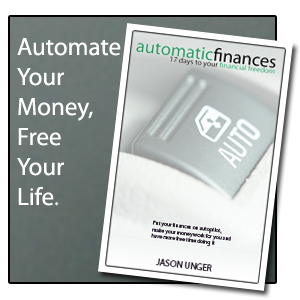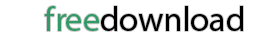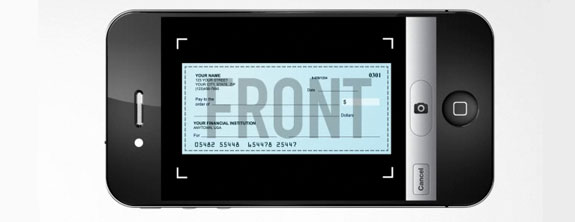
I’ve talked about it plenty, but I refrain from writing checks as often as possible.
Using auto-pay for my bills and going debit card only has allowed me to avoid dealing with checks pretty much all of the time … except when, of course, someone sends me a check.
In the past, I had a tendency to let checks build up in my wallet or sit on my desk for a long time, and either I’d forget about them or it’d just sit there until I made my way over to the ATM. But it’s gotten a lot easier to deposit checks when they do come in, thanks to the emerging market for mobile check deposit.
I first talked about it back when the Automatic Finances e-book was launched in 2009, when USAA’s Deposit@Home program was one of the first to allow you to deposit checks at home by scanning and uploading them. Today, it’s even more awesome.
You know I’m a huge fan of ING Direct (and if you use them, I’m guessing you are, too). Their iPhone app used to be nothing more than a way to find ATMs you could use without paying a fee — pretty disappointing for a company as forward-thinking and innovative as they’ve been. Over the past couple of years, they’ve upgraded the app to include ways to transfer money between your accounts, pay bills, and, yes, even deposit a check. They call it CheckMate.
When I got a check this past weekend, I thought it’d be a perfect opportunity to test out the app to see just exactly what it takes to deposit it. It’s incredibly easy and straightforward.
- First, you launch the app. After logging in, click on the Deposit link and then Start.
- Now, it’s time to take a picture of the front of the check. You need to make sure all of the corners of the check are in the picture, and that there’s good lighting.
- Then, you take a picture of the back of the check. Same rule on the four corners being in the picture.
- After finishing the photos, you put in the amount of the check and, if you have multiple accounts, choose where the money should go.
- When you’re done, ING will email you letting you know that they’ve received the deposit. But hang onto the check – there’s one more confirmation.
- Once ING has finalized the deposit, they’ll email you again to say the money has been deposited and you can void/shred the check.
Even if you don’t have access to the mobile app, you can still deposit at home, either by taking a picture of the check with your digital camera or by scanning the check in to your computer. To deposit, log into your ING Direct account, click on “Transfers and Deposits” and then “Image Upload.”
I’ve had my ING accounts for years, and never before would have considered depositing a check to them – it’d be too annoying to have to mail them in, or try and find a place I could deposit them. But it’s incredibly easy now … definitely the best way to deposit a check, when you do get one.